Cards Theme Release 2.0.7
This release adds a new parameter, Keep Tinylytics Kudos Private to the settings page. Use this if you want to allow visitors to like your post but prefer to hide the number of likes. You can still see the number of likes each post has from your Tinylytics dashboard.
Instructions
- Configure your Tinylytics Script within your site footer to include kudos.
- In your Cards Theme settings, check the Enable Tinylytics Kudos? checkbox.
- To make your Kudos private, check the Keep Tinylitics Kudos Private? checkbox. To continue showing the number of Kudos for each post, leave this setting unchecked.
- Click save and wait until Micro.blog has published your changes.
When Tinylytics Kudos are not Private
When this setting is unchecked, your Kudos will display the number of clicks by all visitors.
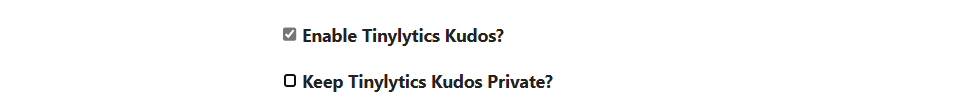
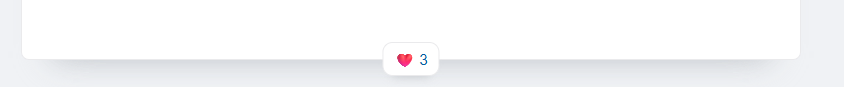
When Tinylytics Kudos are Private
When this setting is checked, your Kudos will not display the number, but visitors can still click the kudo button.
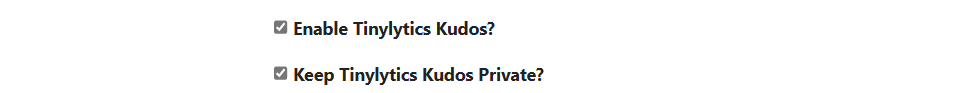

When Tinylytics Kudos are clicked
When a visitor clicks the Kudo button, it will appear disabled for that user only.

