How to update the Cards Theme for Micro.blog
This post explains how to update your already installed Cards Theme for Micro.blog to the latest version.
You’ll see an update to the Cards Theme for Micro.blog on your Micro.blog Plug-ins page if there is one.
- Open your Micro.blog account.
- Select the Plug-ins page in the left navigation.
- Check your Cards Theme for updates. If available, it will resemble the screenshot below, showing the available and an Upgrade button.
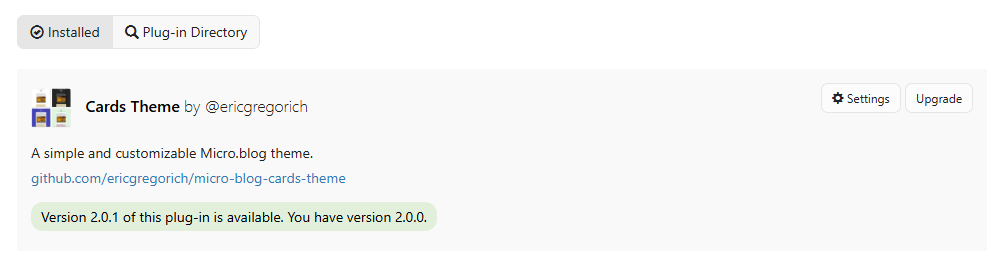
- Click the Upgrade button.
- Wait a moment and refresh. The Cards Theme plug-in should show the current version and the Update button will disappear.
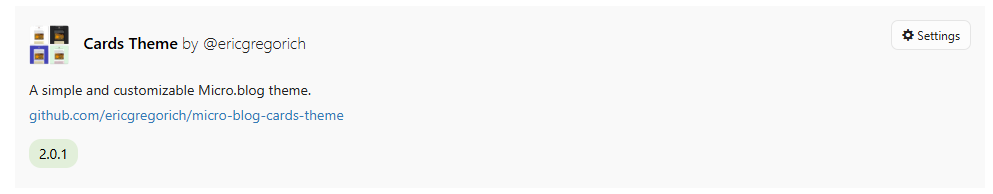
You now have the latest Cards Theme update!
